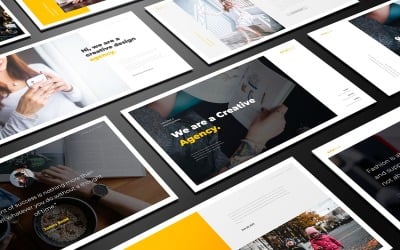
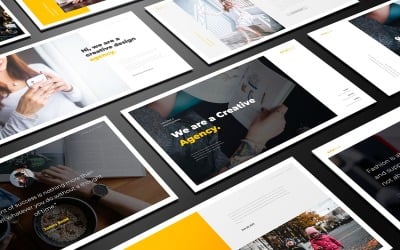




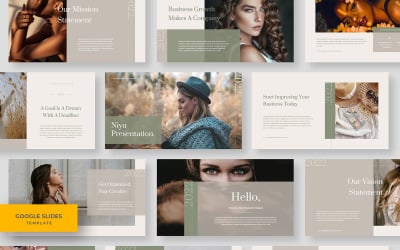
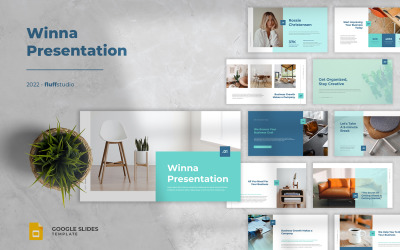
Winna - Minimalist Multipurpose Google Slides Template by fluffstudio

Valuite - Creative Business Google Slides Template by fluffstudio

Envirion - Minimalist Multipurpose Google Slides Template by fluffstudio

Digital Portfolio Presentation Template Layout by SparkPro
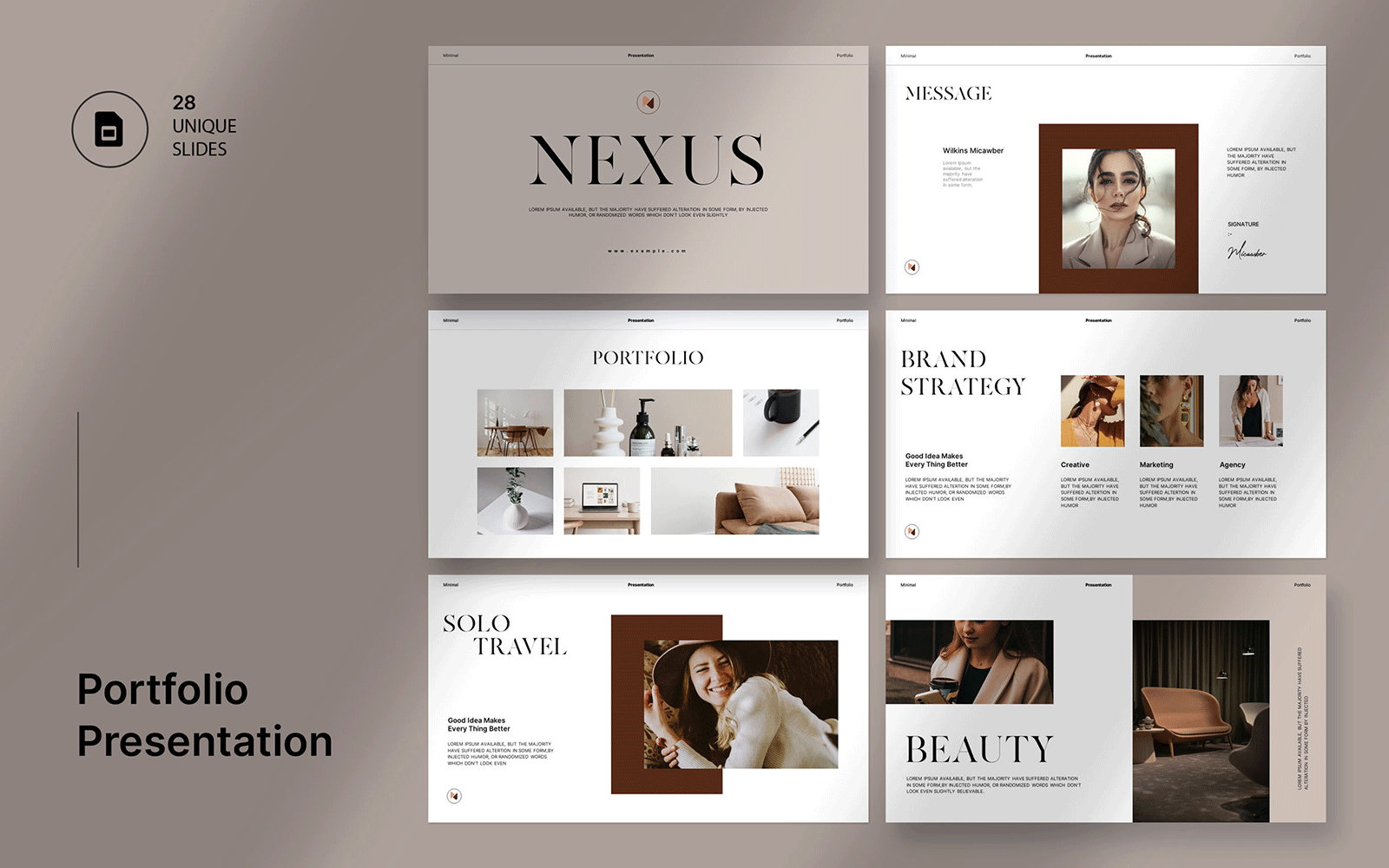
Portfolio Presentation Googleslide Layout by SparkPro

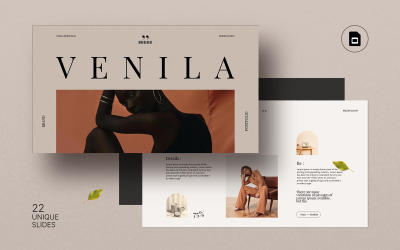
Portfolio Google Slides Presentation Template by SparkPro

Simple Portfolio Presentation Template by SparkPro

Brand Portfolio Digital Googleslide Template by SparkPro
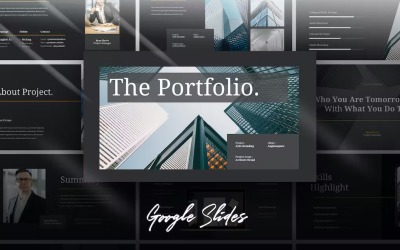
Hire - Portfolio Google Slides Template by Slidehack
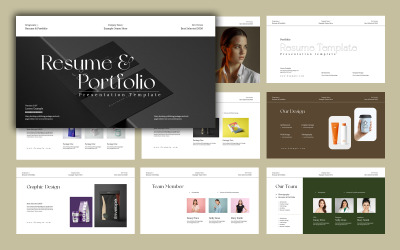
Resume & Portfolio Google Slide Template by Sk_Template
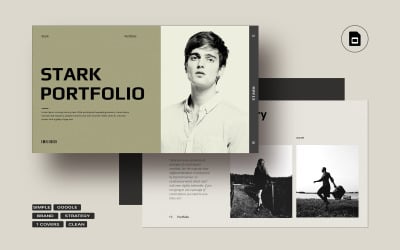
Minimal Stark Portfolio Presentation by SparkPro
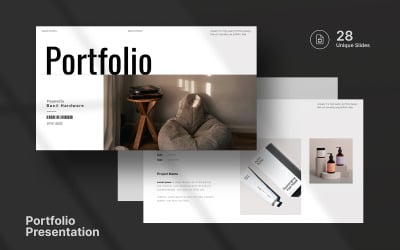
Awesome Portfolio Googleslide Presentation Template by Slidestock55
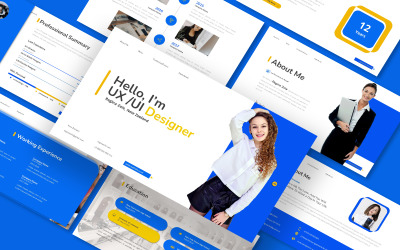
Resume Designer Ui Ux Google Slides Template by CreativeStudio


Byra Digital Agency - Google Slide by Slidehack
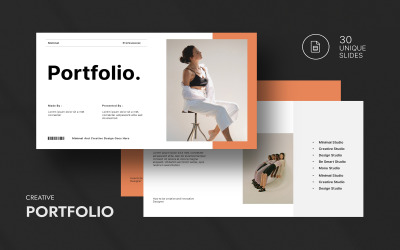
Portfolio Googleslide Presentation Template by SparkPro

Vibrant Creative Business Agency Presentation Google Slides Template by amazingcreative

INFOLIO - Personal Portfolio Google Slide Template by YossyOneStd


CV, Resume & Portfolio Google Slides Template by fluffstudio

Natura - Portfolio Google Slides Template by Slidehack

Simple Portfolio Presentation Template Layout by SparkPro

Nevada - Interior Design Google Slide Template by Biwarastudio

Housemire - Interior Design Google Slides Template by fluffstudio

Steelaouse - Minimalist Google Slides Template by fluffstudio

Curriculum Vitae Portfolio Google Slide Template by ArtStoreID

Funstel Google Slides by InkofertCreatevedsgn


Fotoplay-Photography Google Slides Template by ZahraCreative
5 Best Best Designer Portfolio Google Slides Templates 2024
| Template Name | Downloads | Price |
|---|---|---|
| Sierra - Portfolio Google Slides Template | 3 | $18 |
| Portfolio Presentation Googleslide Layout | 1 | $21 |
| Portfolio Presentation Google Slides | 1 | $14 |
| Interior Design - Presentation Google Slides Template | 0 | $21 |
| Joy - Design Portfolio Presentation Google Slides Template | 0 | $24 |
Best Designer Portfolio Google Slides Themes & Templates
Presentations are a clear and effective way to pass information. They are used in sales, training, instructions, and regulations for public speaking, websites, and commercial proposals. A good presentation begins with questions to yourself. You can do the most important part in a notebook without even turning on the computer. First, you choose the topic, define the goal, and distribute the arguments in the right order. And only now can you open the program and look for pictures for the demonstration. You can start creating the design yourself, but if you have no experience, you can quickly guess that creating the perfect version will not work immediately. Something will likely go wrong, and you'll want to find another way of creating it. And that's where the ready-made designer portfolio Google Slides templates, which will help you make a perfect demonstration in no time, are.
Who Can Use Designer Portfolio Google Slides Templates
These projects are mostly created for situations like these:
- Speeches for conferences.
- Negotiations with investors and key clients. Meetings of milestone scale.
- Partnership seminars allow making a basic step to encourage potential partners to cooperate.
- Educational training, seminars. Quality, in this case, determines both the effectiveness of training and its evaluation by the participants.
- Exhibitions, where the attraction of potential clients to their stands occur, good allocation among the general mass, memorability, possibility of exchange of contact information.
If you are facing one of these goals — ready-made solutions are the best option!
How to Create an Outstanding Presentation with Creative Graphic Web Portfolio Google Slides Themes
The templates for Google Editor are designed with the help of professional designers, so you can say that even in the standard version, your layouts will look beautiful. Nevertheless, let's remind you of a few rules that will help increase the effectiveness of your presentation.
- Choose one of the instant attention-grabbing strategies for the first slide of your presentation (usually the introduction): start your story with an unexpected fact, communicate something new, unusual, or surprising; add emotion; get the audience to empathize; voice a simple idea that interests the audience.
- Develop a presentation concept and follow it. Remember that slides are only illustrative material for the presenter's story. The audience will interact with the illustrations and text and with the person presenting the research, i.e., you.
- Give examples, remember to illustrate them. The audience should understand the research or article's key aspects and get interested in the object of exploration and methodology. For the presentation to be effective, analyze the target audience and try to imagine that you are the audience. Watch it "as a spectator," and write down the questions that will arise. The notes will help hone the text of the slideshow and slides.
- Be persuasive. Use statistics and other data as visual proof of your thesis statement. Evidence can be reflected as a system of relationships (narrative approach) or comparisons (evidentiary process).
- Conclude your presentation properly. As you enter the "finish line," don't forget the dialogue with the audience. There are three ways to stimulate communication by closing your story. These are a progress report, introducing the audience to expert feedback and comments on the project you presented, and a predictive piece that will explain the development of your idea or product.
These items make it easier for you to understand your next steps after purchasing or downloading a product. Follow the instructions, and you're sure to succeed!
Key Features of Creative Graphic Web Portfolio Google Slides Themes
This platform holds its own at the top because of its best advantages, including:
- The ability to work together on a presentation is good for groups of researchers, for example, during the preparation of the results of a grant. It is enough to collect the email addresses of the participants in the grant group or think tank and open access to the desired file. Each participant can make edits, add notes to slides, or leave comments. Here you can also open access for viewing only.
- Another important feature of the Google editor is worth mentioning: keep in mind that there are only free headsets (fonts), which are accessible to websites on the search company's platform.
- You can export your finished presentation in the Microsoft PPTX format mentioned above and in PDF, TXT, SVG, PNG, and JPG graphic formats. This set is enough for common tasks.
- The application's functionality is minimal, so creating presentations does not require special skills. The interface is intuitive, and even a novice can easily find all the necessary functions and tools.
These characteristics make it clear that the platform is the best and most convenient among the others, so you can safely use it.

